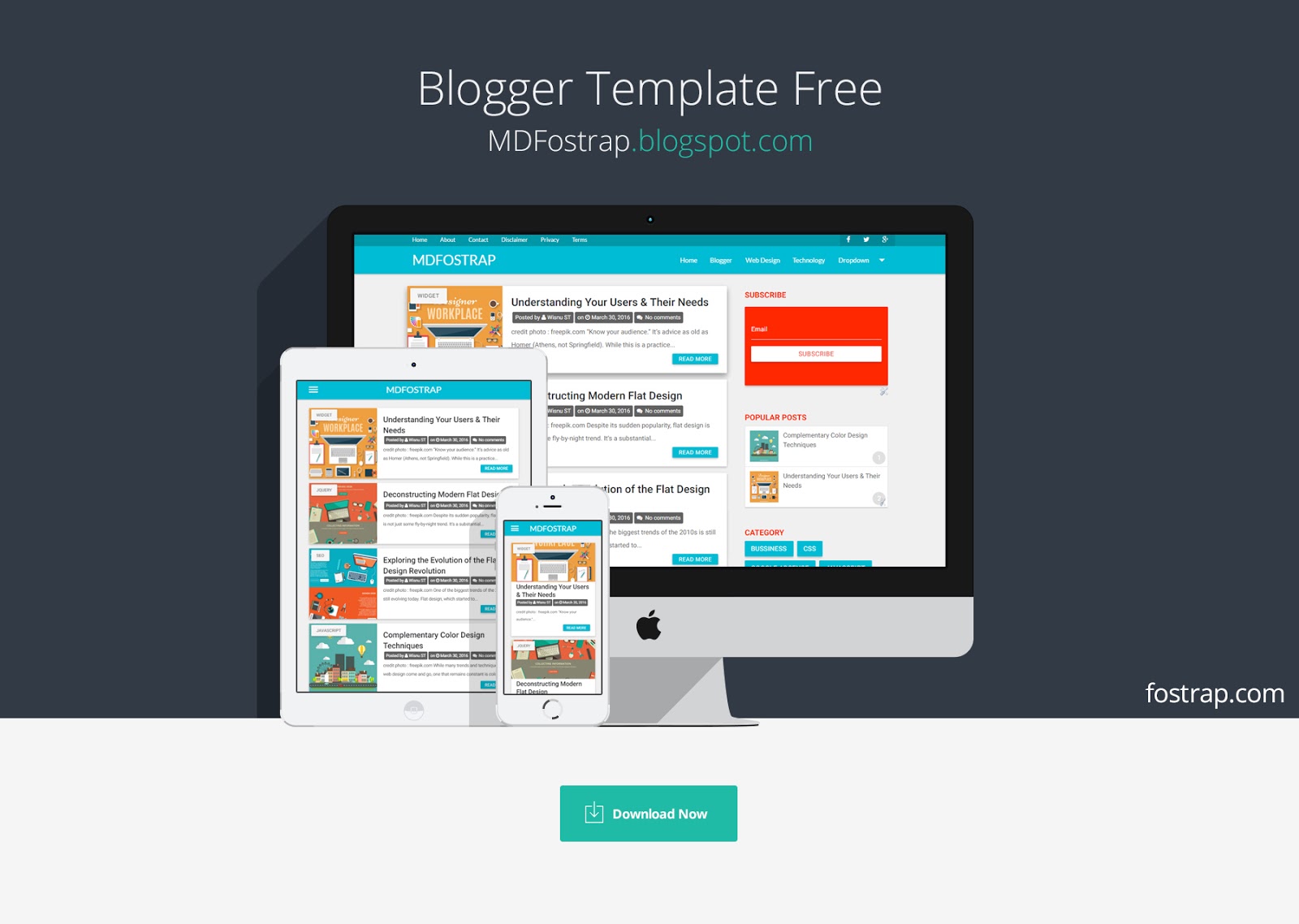“Know your audience.” It’s advice as old as Homer (Athens,
not Springfield). While this is a practice ingrained in every great
writer, it can be easy to overlook as you immerse yourself in the visual
details, typographies, and layouts of web user interfaces.
Now that you know how UI and UX are interwoven, we’ll get into the nitty-gritty of Step 0 to creating an effective user interface. Before you start with the visual process, it helps to look at the why behind the how. Who are your users? What are their motivations, fears, and aspirations? What goals do they want to accomplish on your website?
User interfaces require visual hierarchies, and visual hierarchies must stem from user requirements. We’ll look at how to create user personas, how to incorporate
personas into user scenarios, and how to prioritize requirements for your interface.
Personas: Your Imaginary Best Friends
In web design, personas are fictional representations of your target user base. Imagine the kinds of people who will visit your site, and then detail their personalities so you can predict and anticipate their behavior when the flesh-andblood versions actually visit your site. Below, we’ll explain how to create personas and use real data to explain why they’re helpful for user interfaces.
1. TIPS FOR CREATING PEOPLE OUT OF THIN AIR
How detailed should you get? As detailed as possible. As discussed in the Guide to UX Design Process & Documentation, detailed personas serve dual purposes as documentation for your team and as another person in the room when making design decisions. For example, if a persona indicates that they use search to navigate websites, then your search box must be prominent in the UI. Likewise, if a persona says that they dislike banner ads, your website should use more contextual links instead.
Justin Smith, UX Architect for Cartoon Network, recommends adding enough details so that you can understand a the user’s mindset, desires, and the tasks they will perform. Your website will have two audiences: the core audience (the one your website can’t do without) and the fringe audience (everyone else). If you’re strapped for time and resources, you should focus your personas on just the core audience — but the goal is to cover both if possible. When creating a persona, make sure you:
- Give the persona a name — You can choose whatever name you like, but make it real so the person feels real. The name can also be labeled by behavioral segment, such as “Sam the Searcher”. Later on, you can even design specific calls to action for each segmented persona.
- Identify the job, role, and company — Surveys can be very helpful for capturing this data. For example, Buffer conducted a survey which showed a large percentage of users are small business owners. They then used this information to create a specific “SMB” persona.
- Include vivid information — While age, gender, and device usage are important, you also want to describe psychology. What are their fears and aspirations? You can use metrics tools for demographics and educated guesses for psychographics.
While it’s tempting to think of this as a strictly creative exercise, it’s important that your personas are based on actual research. “Don’t make up personas only from demographic and psychographic data,” advises Jared Spool, founder of User Interface Engineering and popular UI speaker.
“Instead, focus primarily on your target audience’s behaviors. The more people you visit, the more likely your personas will reflect real audiences and produce the great design insights you seek.”
source: UXPin
Similar to Buffer’s survey, Spool recommends that the team conduct a round of field research before attempting a persona project. He cites that, of all the teams he spoke with, all of the successful ones had conducted their own research as part of the project, while all the failed ones had not. Because personas are such a valuable tool for UI designers, Spool continues to suggest that all core team members (not just user researchers) be involved in collecting the research. The more familiarity these influencers have with their target audience, the closer the final website will get to the mark.
As you start building out your personas, you can keep them better rooted in reality by conducting segmented interviews. You’ll be able to inject tons of real-world data into your personas by interviewing existing customers, prospects, and referrals. To keep it simple, you can use a persona template or a more integrated method like UXPin which allows you to attach personas to your website’s wireframes and prototypes.
2. REAL DATA ABOUT MAKE-BELIEVE PEOPLE
In 2005, Ursula Dantin of the University of Auckland in New Zealand conducted a study to prove the effectiveness of creating and using personas in UI design. She examined a sample of two small education-based software systems: Cecil, a custom-designed enterprise learning management system developed and used by her school; and Turnitin.com, a website that many consider the standard in online plagiarism detection due to its use by thousands of institutions in over 50 countries.
Her research showed, not surprisingly, that personas helped the design process, and in no small way, either.
Diposkan oleh
Unknown